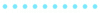Penolope AI: AI-Powered Writing Tool to Help You Write Better, Faster, and More Confidently
| Name |
Penolope AI |
| Pricing Type |
Free Trial |
| Category |
AI |
| Industry |
Paraphraser |
Penelope AI is a powerful AI-powered writing tool that can help users improve their writing skills, save time, and avoid plagiarism. It offers a variety of features, including:
- Paraphrasing: Penelope AI can generate different versions of your text, while keeping the original meaning intact. This can be helpful for a variety of tasks, such as:
- Avoiding plagiarism
- Improving your writing style
- Making your writing more concise
- Explaining complex concepts in simpler terms
- Summarizing: Penelope AI can create shorter versions of your text without losing the main points. This can be helpful for writing abstracts, creating summaries of research papers, and creating outlines for essays and reports.
- Auto-completion: Penelope AI can suggest words and phrases as you type, which can help you write faster and more accurately.
- Grammar and spell checking: Penelope AI can identify and correct grammar and spelling errors in your text.
- Style suggestions: Penelope AI can suggest ways to improve your writing style, such as using more active voice or avoiding clichés.
Penelope AI is also able to generate different creative text formats of text content, like poems, code, scripts, musical pieces, email, letters, etc. It can try its best to fulfill all your requirements.
Penelope AI is available as a web app and a Chrome extension. It is also possible to integrate Penelope AI with other popular writing tools, such as Google Docs and Grammarly.
Here are some examples of how Penelope AI can be used in detail:
- A student can use Penelope AI to paraphrase passages from textbooks and research papers to avoid plagiarism.
- A writer can use Penelope AI to improve the style and conciseness of their writing.
- A business professional can use Penelope AI to create summaries of reports and presentations to share with their colleagues.
- A student can use Penelope AI to auto-complete their writing assignments, which can save them time and help them to write more accurately.
- A writer can use Penelope AI to check their writing for grammar and spelling errors.
- A student can use Penelope AI to get style suggestions for their writing, which can help them to improve their writing skills.
- A poet can use Penelope AI to generate poems, while a coder can use it to generate code.
- A scriptwriter can use Penelope AI to generate scripts for movies or TV shows.
- A musician can use Penelope AI to generate musical pieces.
- A business professional can use Penelope AI to generate emails, letters, and other types of business documents.
Penelope AI is a versatile and powerful writing tool that can be used by anyone who wants to improve their writing skills, save time, and avoid plagiarism.
Here are some tips for using Penelope AI effectively:
- Use the synonyms slider to control how much the paraphrased text differs from the original text.
- Use the freeze words feature to prevent Penelope AI from changing certain words or phrases.
- Use the different paraphrase modes to generate different versions of your text, such as a more formal or informal version.
- Use the grammar checker and plagiarism checker to ensure that your writing is error-free and original.
- Use the style suggestions to improve your writing style.
- Use the auto-completion feature to write faster and more accurately.
- Experiment with the different features to see how Penelope AI can best help you.
By following these tips, you can make the most of Penelope AI's powerful features to improve your writing.